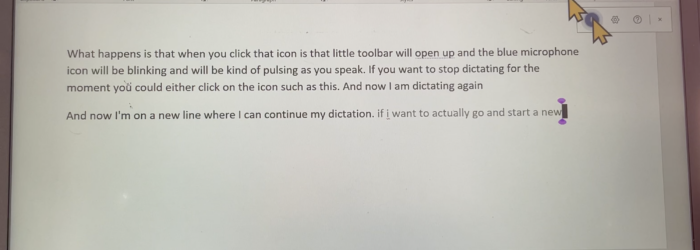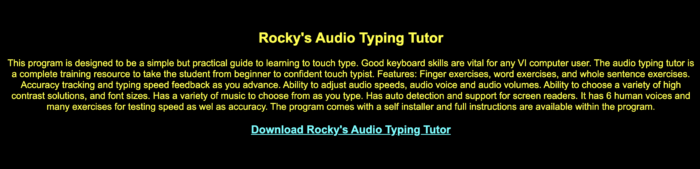Jim Rinehart, Assistive Technology Specialist, at Easterseals Crossroads shows us how to edit documents when using Dictate in Office 365 with a mouse. Check it out here: Click here to learn more about Dictate in Office 365.
Posts with the jim rinehart tag
Monday Tech Tip: Rocky’s Audio Typing Tutor
Jim Rinehart, Assistive Technology Specialist, at Easterseals Crossroads shows us Rocky’s Audio Typing Tutor, which is designed for people with visual impairments to learn to touch type on a computer keyboard. Check it out here: Click here to learn more about Rocky’s Audio Typing Tutor.
Monday Tech Tip: Voice Assistant in JAWS
Jim Rinehart, Assistive Technology Specialist, at Easterseals Crossroads shows us the new Voice Assistant, which provides a way to use JAWS screen reader in Windows 10 using speech input. Check it out here: Click here to learn more about Voice Assistant.
Consumer Highlight: Anne Palmer
Anne Palmer works the front desk at The League in Fort Wayne, Indiana. The league is a not-for-profit agency that offers services to assist people who have disabilities in living independently in their home and community. They have many services such as orientation and mobility (O&M) training, independent living skills training, information & referral services, […]
Consumer Highlight: Billie Rippy
It was a cold winter day when I visited the home of Billie Rippy in Mishawaka, Indiana to learn about the assistive technology she has been using so she can go to college. Billie’s mother greeted me at the door and she took me in the kitchen to meet Billie. Billie is a very warm […]
Consumer Highlight: Geoffrey Avery
I traveled to Fort Wayne, Indiana to meet Geoffrey Avery at Post Masters. Post Masters is a print and mail service provider that manages printing, mail, and fulfillment services for companies. My visit with Geoffrey was to learn about the assistive technology evaluation and training he had received at Easterseals Crossroads, which has enable him […]