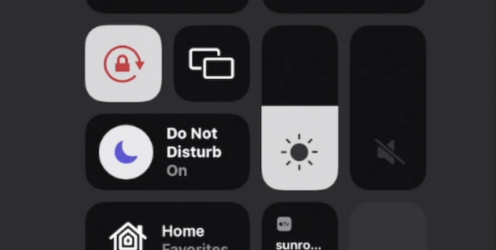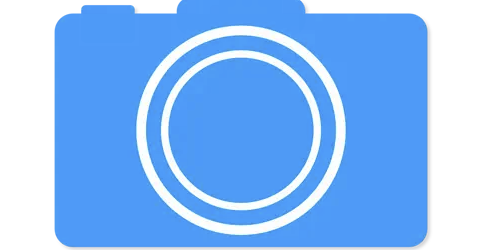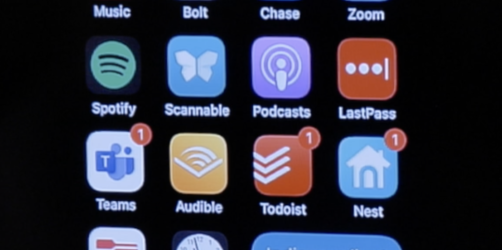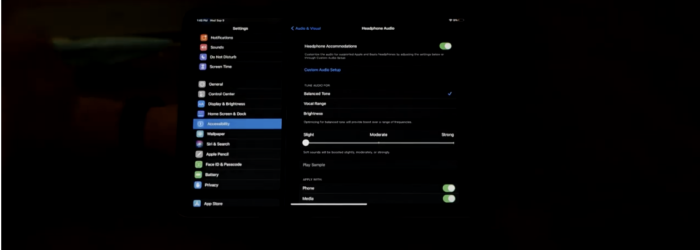Brian Norton, Director of Assistive Technology, at Easterseals Crossroads shows us how to add features and tools to the iOS Control Center on an iPhone or iPad, which allows quick access to those tools and features. Check it out here: Click here to learn more about the iOS Control Center.
Posts with the mac tag
Monday Tech Tip: Stacks
Brian Norton, Director of Assistive Technology, at Easterseals Crossroads shows us Stacks, which is a macOS tool that allows you to organize files on your desktop into groups. Check it out here: Click here to learn more about stacks.
Monday Tech Tip: Grabbit
Brian Norton, Director of Assistive Technology, at Easterseals Crossroads shows us Grabbit, which is a screen capture utility for Mac computers. Check it out here: Click here to learn more about Grabbit.
Monday Tech Tip: iOS14 Home Screen Customization
Brian Norton, Director of Assistive Technology, at Easterseals Crossroads shows us how to customize a home screen in the new iOS14 update. Check it out here: Click here to learn more about iOS14 home screen customization.
Monday Tech Tip: Headphone Accommodations-iOS14
Brian Norton, Director of Assistive Technology at Easterseals Crossroads shows us a new accessibility feature in the upcoming iOS14 update called Headphone Accommodations. Headphone Accommodations allows an iOS user to amplify certain sounds if they have difficulty hearing them. Check it out here:
Snapverter Add-On for Read&Write
Read&Write for Google Chrome is an add-on that provides “personalized support to make documents, web pages, and common file types in Google Drive more accessible.” Now there is an add-on for Read&Write to make it even more accessible called Snapverter. Snapverter is a Google Chrome tool that quickly turns any printed material (e.g. classroom papers, textbooks, […]