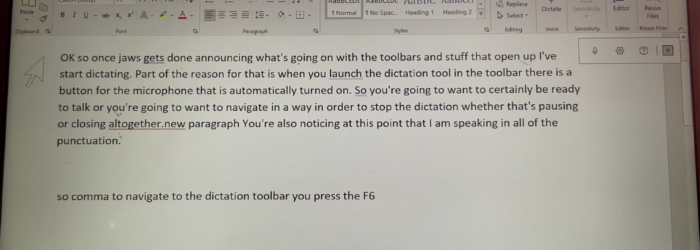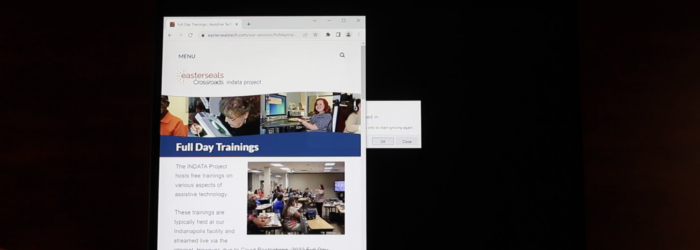Jim Rinehart, Assistive Technology Specialist, at Easterseals Crossroads shows us Phrase Expande, which is software for Windows for text expansion. Check it out here: Click here to learn more about Phrase Expander.
Posts with the Microsoft tag
Accessibility for All with Microsoft OneDrive
Microsoft has always placed an emphasis on the importance of making technology accessible to all — and that includes inclusive design. Inclusive design focuses on making a product, service or environment usable for as many people as possible, particularly the more than one billion people in the world with a disability. Microsoft provides a variety […]
Monday Tech Tip: Office 365 Dictate Using JAWS Screen Reader
Jim Rinehart, Assistive Technology Specialist, shows us how to use Office 365 Dictate with a screen reader. Check it out here: Click here to learn more about Office 365 Dictate. Click here to learn more about JAWS Screen Reader.
Monday Tech Tip: Snap Assist
Brian Norton, Director of Assistive Technology, at Easterseals Crossroads shows us Snap Assist for Windows 10 or Windows 11, which allows a user to arrange all of you open windows so you can see them at the same time. Check it out here: Click here for more information about Snap Assist.
Big Tech Brands Make Accessibility Mainstream: Part 1
Thanks to big tech global brands like Amazon, Google and Microsoft, we’re now on the verge of being a fully inclusive society, as assistive technology for people with disabilities is now of mainstream use. “What’s vital for the disabled community is now valuable to everyone, as we all turn to our mobile devices on a […]
Monday Tech Tips: Microsoft Math Solver
Brian Norton, Director of Assistive Technology, at Easterseals Crossroads shows us Microsoft Math Solver, which provides step-by-step solutions to Math problems to assist someone in learning Math skills. Check it out here: Click here for more information about Microsoft Math Solver.