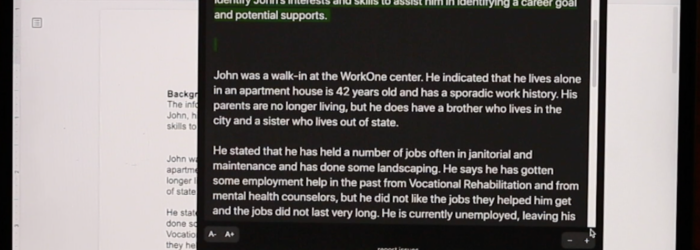Brian Norton, Director of Assistive Technology, at Easterseals Crossroads shows us Read Aloud, which is a Google Chrome extension that allows a user to use text-to-speech technology that will convert webpages to audio. Users can also use Read Aloud to read PDFs, Google Docs, Google Play books, Amazon, Kindle, and EPUB out loud. This free […]
Posts with the read aloud tag
Monday Tech Tip: Read Aloud
Belva Smith, Assistive Technology Specialist, at Easterseals Crossroads shows us the Read Aloud feature in Microsoft 365 which provides text-to-speech features in Word, Outlook, PowerPoint, and OneNote. Check it out here: Click here for more information about Read Aloud.
Snap&Read Universal
From childhood through adulthood, many individuals face challenges in reading. Fortunately, there are assistive technology options available to help these individuals. For some students, “simply hearing passages aloud is enough to understand them. Other students need leveled text.” The creators behind Snap&Read Universal believe that a reading accommodation should do both. So what exactly is Snap&Read […]