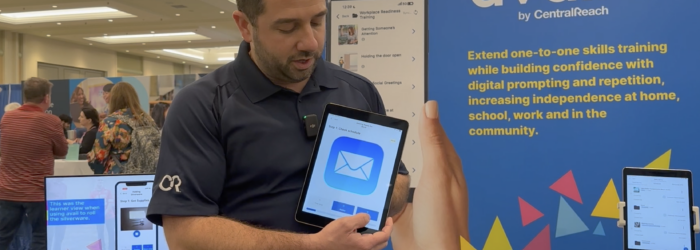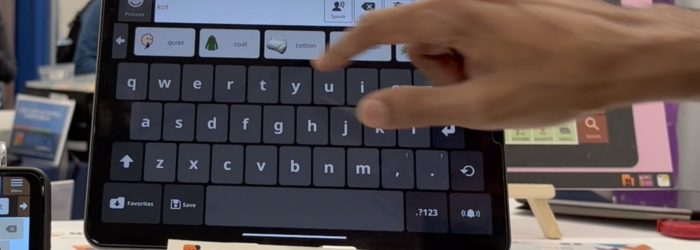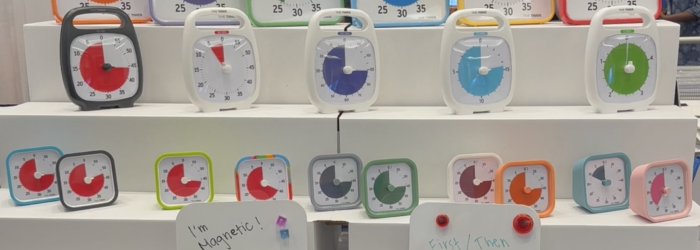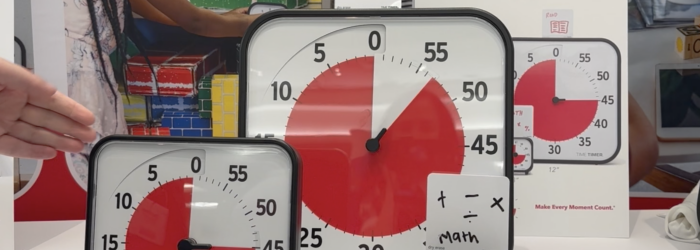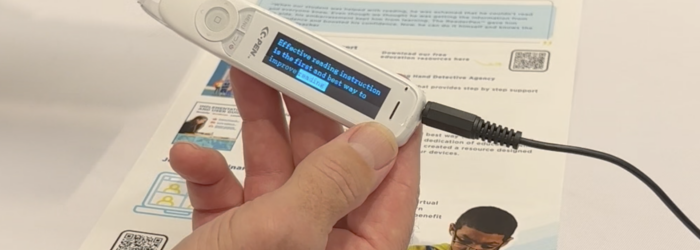Justin Jones was born in Fort Wayne, Indiana. Justin’s dad was in the military, and the family moved often. Justin and his family spent a lot of his childhood in Texas, where he eventually graduated high school and went to college. Justin was born with Peters anomaly, which is a genetic disorder of the eye. […]
Posts with the The INDATA Project Tech tips tag
Monday Tech Tip: CentralReach
During the 2023 ATIA Conference, Mike Garra, Assistive Technology Specialist, at CentralReach, showed us CentralReach, which is an ABA software that allows service providers to manage their entire care program. Check it out here: Click here to learn more about CentralReach.
Monday Tech Tip: Avaz Communication App
During 2023 ATIA Conference, Narayanan Ramakrishnan, CEO at AVAZ inc. Showed us AVAZ, which is a picture based communication app. Check it out here: Click here to learn more about Avaz.
Monday Tech Tip: Time Timer Dry Erase Board
During the 2023 ATIA Conference, Courtney Calo, Marketing Coordinator, at Time Timer showed us the Time Timer Dry Erase, which is a smaller version of their Time Timer visual time attached to a dry erase board where tasks and messages can be written on to keep schedules on time. Check it out here: Click here […]
Monday Tech Tip: Time Timer Mod
During the 2023 ATIA Conference, Courtney Calo, Marketing Coordinator, at Time Timer showed us the Time Timer Mod, which is a desktop sized visual time. Check it out here: Click here to learn more about Time Timer Mod.
Monday Tech Tip: Scanning Pens Reader 2
During the 2023 ATIA Conference, David Flaherty, US Director of Sales, Scanning Pens, Inc. shows us one of their scanning pen devices that uses AI-based text recognition to scan text and read to a user. The device has many other helpful features for individuals with reading difficulties such as access to dictionary for word comprehension […]