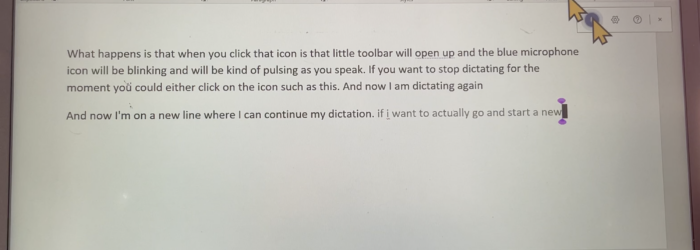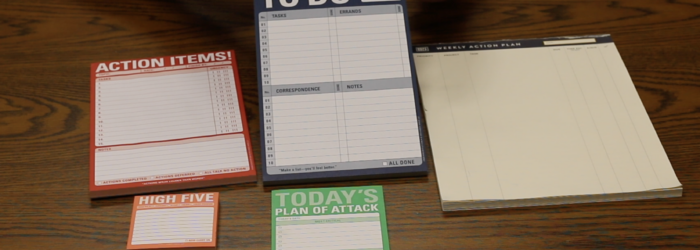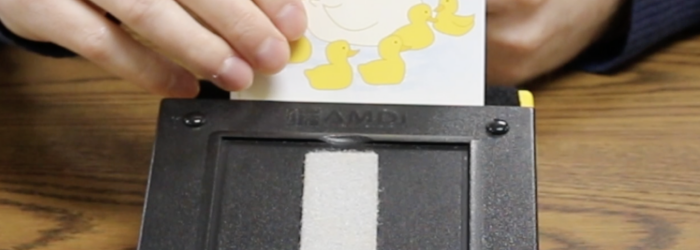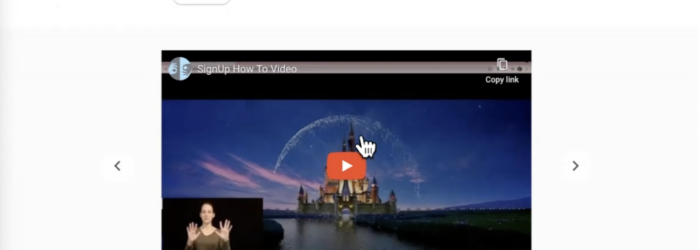Jim Rinehart, Assistive Technology Specialist, at Easterseals Crossroads shows us how to edit documents when using Dictate in Office 365 with a mouse. Check it out here: Click here to learn more about Dictate in Office 365.
Posts with the The INDATA Project Tech tips tag
Monday Tech Tips: Low Tech Productivity Tools
Brian Norton, Director of Assistive Technology, at Easterseals Crossroads shows us a few low tech productivity tools from Knock Knock and Best Self. Check it out here:
AM505 Taptilo 4.0
Podcast: Play in new window | Download Hey there! Welcome to Accessibility Minute, your weekly look at Assistive Technology, those clever tools, and devices designed to help people who have difficulties with vision, mobility, hearing, or other special needs! Learning braille can be challenging for many individuals. Fortunately, there are devices like Taptilo 4.0 to […]
2023 Full Day Trainings
Every year, the INDATA Project hosts free trainings on various aspects of assistive technology. These full-day trainings are typically held at our Indianapolis facility (4740 Kingsway Drive) and are live streamed via Zoom. Continuing Education Units (CEUs) are available through the AAC Institute for all attendees. CEU’s cannot be provided for anyone who watches archived […]
Monday Tech Tip: SignUp Google Extension
Anna Leung, Assistive Technology Specialist, at Easterseals Crossroads, shows the SignUp Google Extension, which is an extension that will overlay American Sign Language (ASL) on videos that are streamed from Disney+ and Netflix. Check it out here: Click here to learn more about SignUp Google Extension.