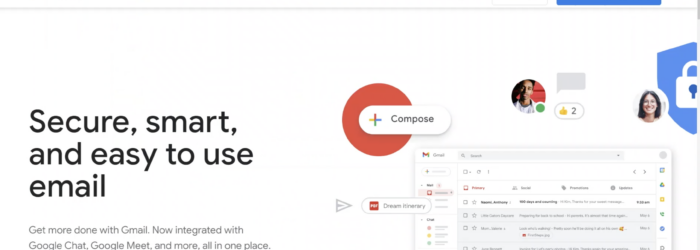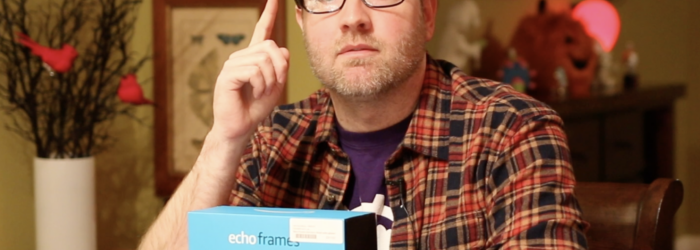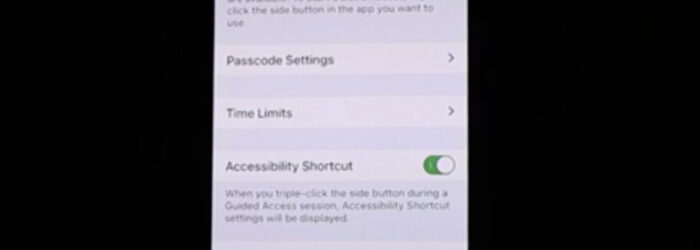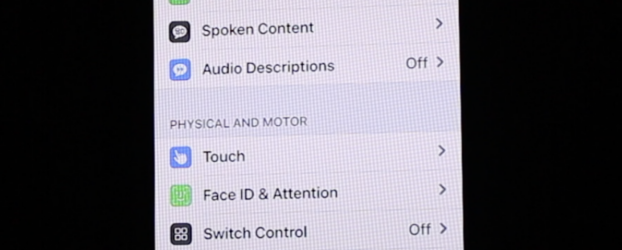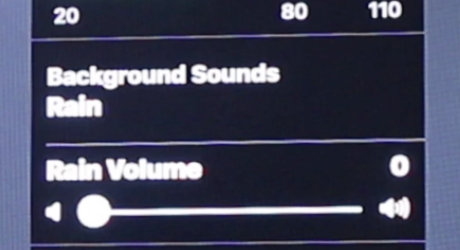Anna Leung, Assistive Technology Specialist, at Easterseals Crossroads shows us the CoughDrop Augmentative and Alternative Communication (AAC) software. Check it out here: Click here to learn more about CoughDrop.
Posts with the The INDATA Project Tech tips tag
Monday Tech Tip: Setting up a Gmail account
Cameron Bond, ReUse Technician, at The INDATA Project at Easterseals Crossroads shows us how to set up a gmail account. Check it out here: Click here for more information about setting up a gmail account.
Monday Tech Tip: Alexa Frames
Blake Allee, Demo & Loan Specialist, at Easterseals Crossroads shows us the Echo Frames, which gives you hands free access to Alexa. Check it out here: Click here for more information on the Echo Frames.
Monday Tech Tip: Guided Access for iOS devices
Brian Norton, Director of Assistive Technology, at Easterseals Crossroads shows us Guided Access for iPhone, iPad, and iPod touch. This feature limits your device to a single app, which is very helpful if someone does not want to be distracted because they cannot access anything else on the device until Guided Access is turned off. […]
Monday Tech Tip: Side Button on iPhone
Brian Norton, Director of Assistive Technology, at Easterseals Crossroads shows us the Side Button feature on an iPhone, which allows an iPhone user to change whether they would like the side button to pull up Siri, classic voice control option, or turn off side button feature. You are also able to set the speed required […]
Monday Tech Tip Live Listen (iOS)
Brian Norton, Director of Assistive Technology, at Easterseals Crossroads shows us Live Listen feature for iPad, iPod touch, or iPhone devices, which acts like a microphone that will amplify sound and send to your AirPods or Beats headphones. Check it out here: Click here to learn more about Live Listen.