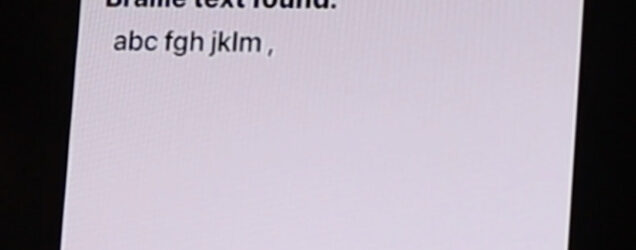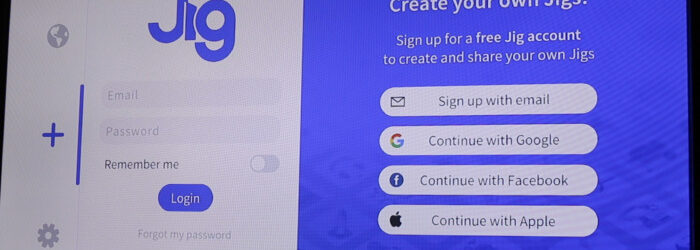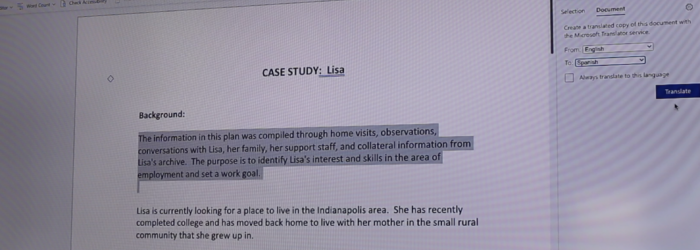Our tech tip this week is a new commercial that we put together to highlight The INDATA Project’s four core services. Check it out here: Click here for more information about our services.
Posts with the The INDATA Project Tech tips tag
Monday Tech Tip: Bartender 4
Brian Norton, Director of Assistive Technology, at Easterseals Crossroads, shows us Bartender 4, which is a macOS app that allows a user to have control over their menu bar items. Check it out here: Click her to learn more about Bartender 4.
Monday Tech Tip: Braille Scanner App
Brian Norton, Director of Assistive Technology, at Easterseals Crossroads shows us Braille Scanner App, which allow a user to take a picture of braille and convert it to text. Check it out: Click here to learn more about Braille Scanner.
Monday Tech Tip: JigSpace
Brian Norton, Director of Assistive Technology, at Easterseals Crossroads shows us JigSpace, which is an interactive augmented reality knowledge sharing that individuals can use to learn complex ideas in an easy visual language. Check it out here: Click here to learn more about JigSpace.
Monday Tech Tip: Microsoft Translator
Brian Norton, Director of Assistive Technology, at Easterseals Crossroads, shows us the Microsoft Translator App, which is a free app that can translate text, voice, photos, and more into 70 languages. Check it out here: Click here to learn more about Microsoft Translator.
Monday Tech Tip: Needle Threader
Brian Norton, Director of Assistive Technology, at Easterseals Crossroads shows us a needle threader that is helpful for anyone particularly someone with dexterity issues. Check it out here: Click here to learn more about the INFILA automatic needle threader.