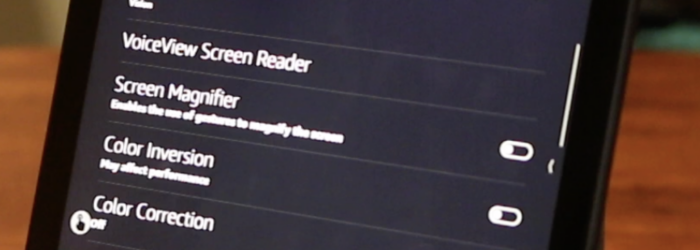Brian Norton, Director of Assistive Technology, at Easterseals Crossroads shows us the VoiceView feature, which is a screen reader that is built into Echo devices and allows individuals with vision impairments to used the device as VoiceView reads the screen. Check it out here: Click here to learn more about VoiceView.
Posts with the The INDATA Project Tech tips tag
Monday Tech Tip: Joy for All Robotic Cat
Brian Norton, Director of Assistive Technology, at Easterseals Crossroads shows us the Joy for All Robotic Cat, which is a companion cats to combat loneliness for folks who can’t take care of a pet. Check it out here: Click here to learn more about the Joy for All robotic pets.
Monday Tech Tip: The INDATA Project’s Podcasts
Brian Norton, Director of Assistive Technology, at Easterseals Crossroads discusses The INDATA Project’s three podcasts-Assistive Technology Update, ATFAQ and Accessibility Minute. Check it out here: Click here to learn more about the INDATA Project’s Podcasts.
Monday Tech Tip:
Brian Norton, Director of Assistive Technology, at Easterseals Crossroads shows us the logitech K780 keyboard, which is a keyboard that is compatible with three devices and you can switch back and forth between the devices to use the keyboard. Check it out here: Click here to learn more about the logitech K780 keyboard.
Monday Tech Tip: Quadtools
Brian Norton, Director or Assistive Technology, at Easterseals Crossroads shows us Quadtools reachers and tools that are designed to help individuals with limited hand dexterity pick up things and/or cut things. Check it out here: Click here to learn more about Quadtools.
Monday Tech Tip: Mouth Sticks & Head Pointer for Computer Access
Brian Norton, Director of Assistive Technology, at Easterseals Crossroads show us mouth sticks and a head pointer, which can enable people with limited strength and dexterity to access a computer. Check it out here: