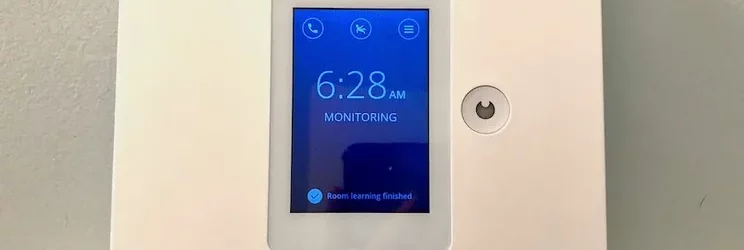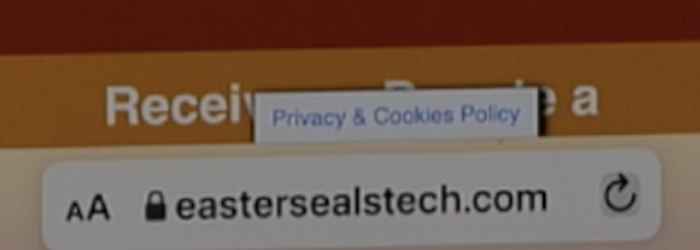Brian Norton, Director of Assistive Technology, shows us the Walabot HOME fall detector, which will detect if someone falls and notifies their emergency contact through a two-way voice call . Check it out here: Click here for more information about the Walabot.
Posts with the The INDATA Project Tech tips tag
Monday Tech Tip: Adapted Controllers for Accessible Gaming
Brian Norton, Director of Assistive Technology, at Easterseals Crossroads shows us some adapted gaming controllers to make playing video games accessible to individuals with disabilities. Check it out here:
Monday Tech Tip: How to change the Safari address bar position in iOS15
Brian Norton, Director of Assistive Technology shows us how to change the Safari address bar position. The new iOS15 update puts the bar at the bottom and Brian shows us how to put it back up at the top. Check it out here:
Monday Tech Tip: Typing Aids
Brian Norton, Director of Assistive Technology, at Easterseals Crossroads shows us typing aids, which are keyboard and button pushers that can be used on keyboards, typewriters, calculators and telephones for people who have limited functional hand skills. Check it out here:
Monday Tech Tip: Optima Joystick & Optima Rollerball
Brian Norton, Director of Assistive Technology, at Easterseals Crossroads shows us the Optima Joystick & Optima Trackball, which are alternative mouse options for individuals who do not have fine motor skills. Check it out here: Click here to learn more about Optima Joystick. Click here to learn more about Optima Trackball.
Monday Tech Tip: Jouse3
Brian Norton, Director of Assistive Technology, shows us the Jouse3, which is a a joystick-operated USB mouse that is controlled by mouth and allows someone who does not have use of their hands access to use a computer. The Jouse3 can also be controlled by a user’s cheek, chin, or tongue. Check it out here: […]