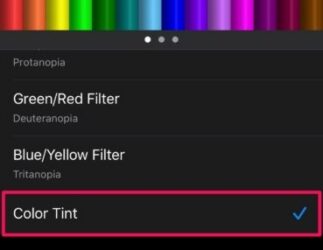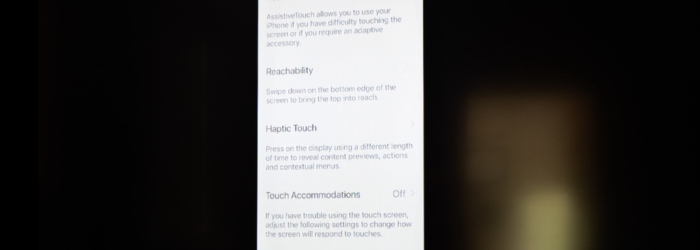Belva Smith, Assistive Technology Specialist, at Easterseals Crossroads shows us a Siri shortcut in Seeing AI, which is a free app for people who are blind or low vision to get descriptions on text, documents, products, people, etc… Check it out here: Click here for more on Seeing AI.
Posts with the The INDATA Project Tech tips tag
Monday Tech Tip: Smart911
Belva Smith, Assistive Technology Specialist, at Easterseals Crossroads shows us the Smart911 app, which allows people to input information about members in their home that would help them in the event of an emergency. Users can input information about medical conditions, accessibility needs, location information such as hidden driveways, gate codes, or pets. It also […]
Monday Tech Tips: Microsoft Math Solver
Brian Norton, Director of Assistive Technology, at Easterseals Crossroads shows us Microsoft Math Solver, which provides step-by-step solutions to Math problems to assist someone in learning Math skills. Check it out here: Click here for more information about Microsoft Math Solver.
Monday: Helperbird
Brian Norton, Director of Assistive Technology, at Easterseals Crossroads shows us Helperbird, which is a Chrome browser extension that makes the web more accessible and allows a user to customize settings to make reading web pages easier. Check it out here: Click here to learn more about Helperbird.
Monday Tech Tip: Color Filters
Brian Norton, Director of Assistive Technology, at Easterseals Crossroads shows us Color Filter, which helps you differentiate between colors if you have a visually impairment or are color blind. Check it out here: Click here for more information on Color Filters.
Monday Tech Tip: Reachability & Haptic Touch
Brian Norton, Director of Assistive Technology, at Easteseals Crossroads shows us how to use iOS Reachability, which will shrink an iPhone screen down to half a screen for one handed use and Haptic Touch, which allows you to press on the display using different lengths of time to pull up previews, actions, and contextual menus. […]